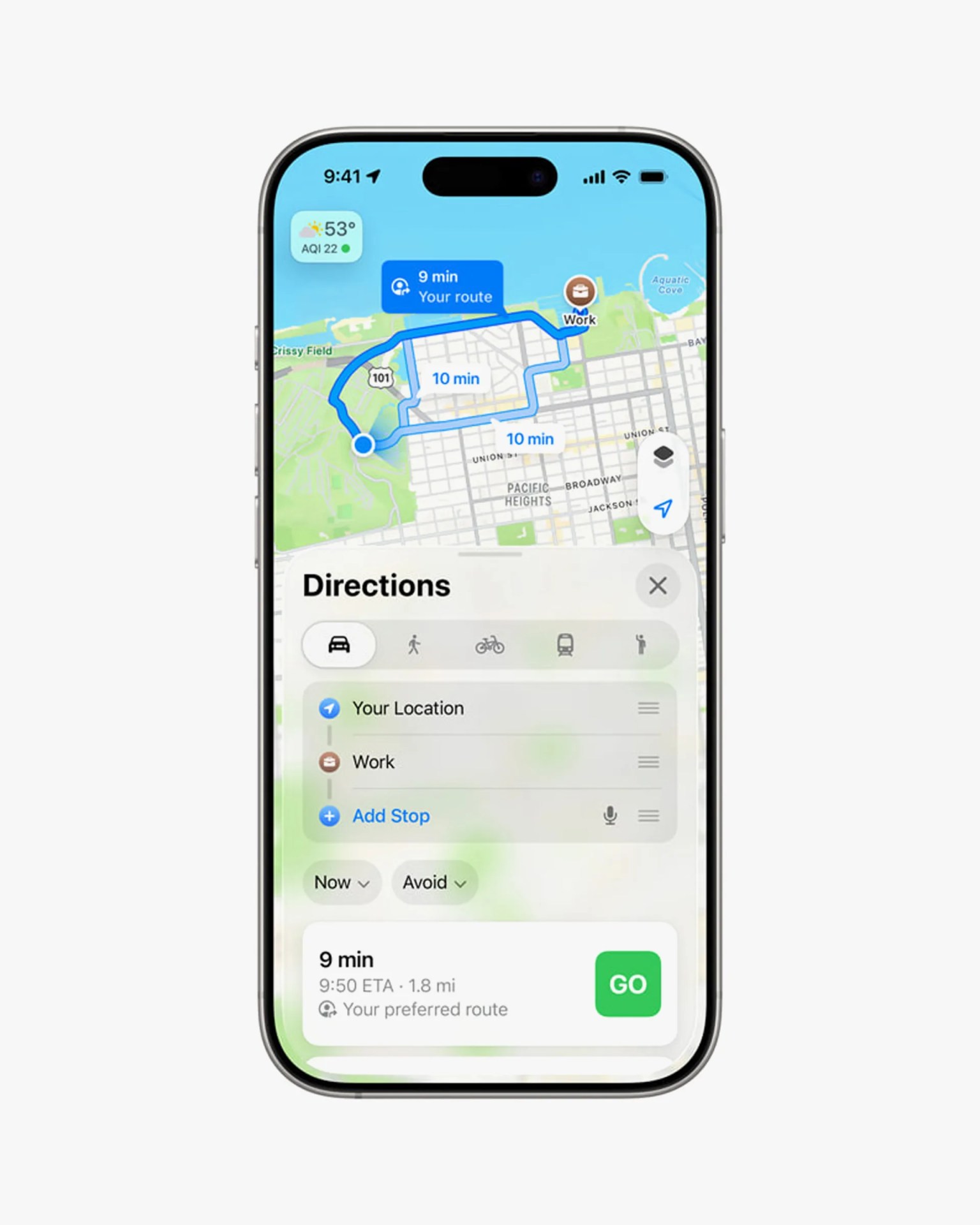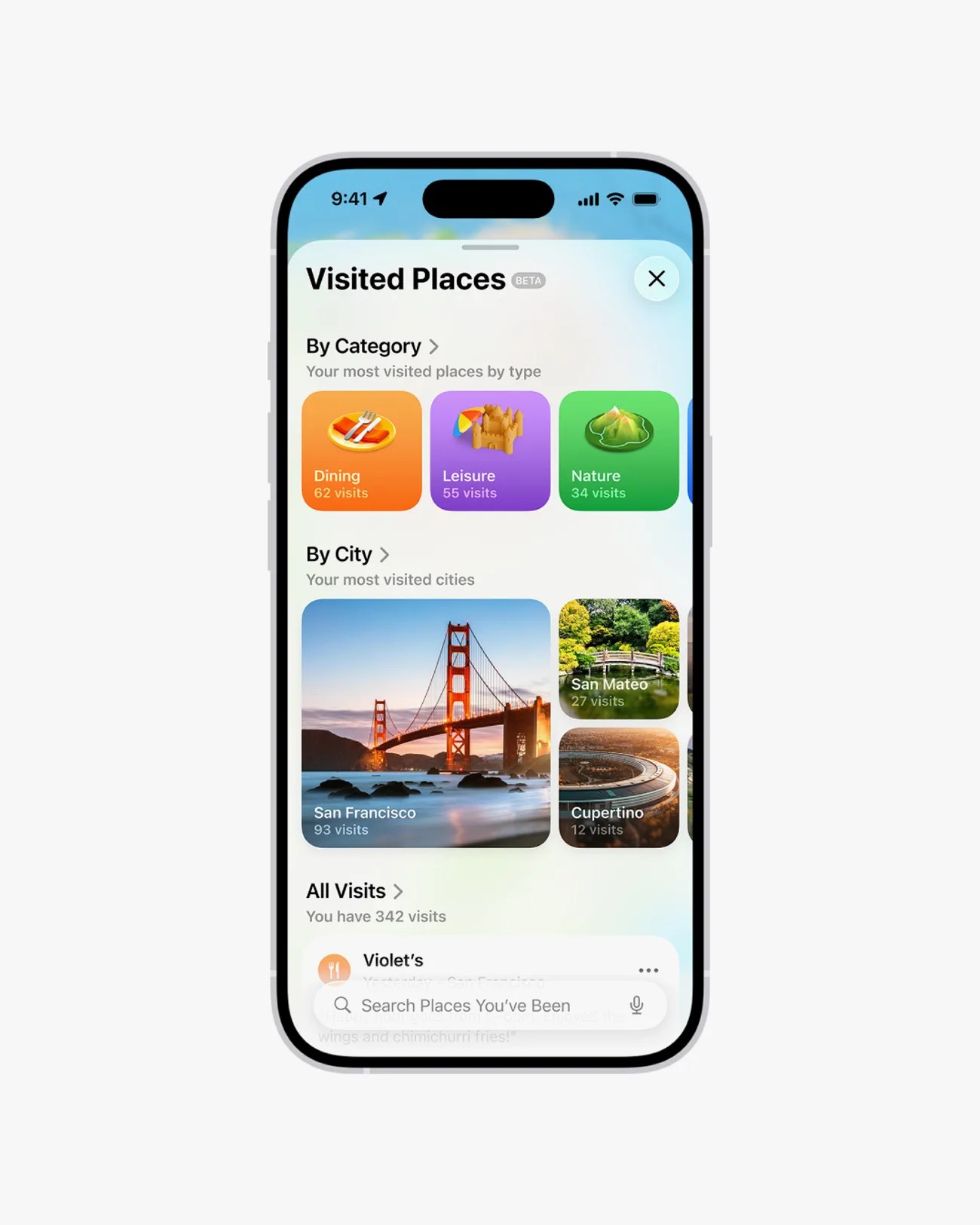Since iOS 26 rolled out to the masses nearly a month ago, the next-gen operating system has brought a new Liquid Glass design and a ton of new features to both new and older iPhones.
While it hasn’t been as widely publicized, one of the main beneficiaries of iOS 26 has been Apple’s Maps app. It now sports a new look thanks to Liquid Glass, but, more importantly, it now has a couple of new features that you’ll actually use.
Apple Maps, upgraded

iOS 26 introduced a couple of helpful features to Apple’s default navigation app, but there are two standouts: Preferred Routes and Visited Places.
Preferred Routes is a feature that requires you to allow Maps to track your movements. This way, it learns your daily routines — whether commuting to work or dropping your kids off at school — and then, if there’s a delay, the Maps app will alert you ahead of time and suggest an alternative route to avoid it.
It promises to come especially in handy if you’re in a rush.