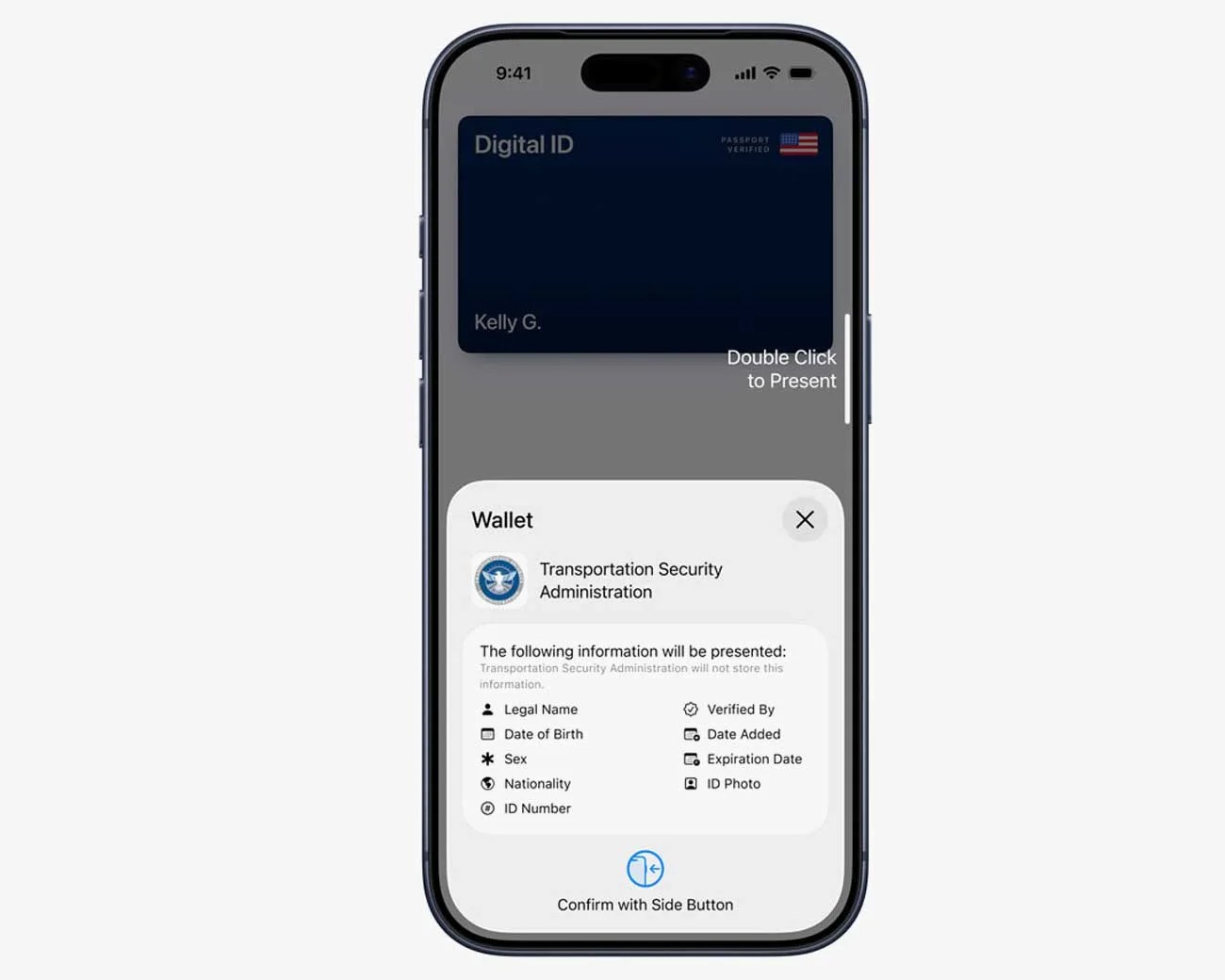If you’ve gotten on a plane in the last several months, you know that airports don’t accept a driver’s license as a form of ID anymore — the TSA started enforcing the rule in May. This means that to get past security and to your gate, you need either a Real ID or a passport.
This has become somewhat of an issue because, well, Real IDs can be difficult to get due to strict documentation requirements. (If you’re somebody like me whose name appears spelled slightly differently on various documents, it’s very difficult.)
So, this has meant more people have been forced to travel with their passport (which had previously been required only for international travel), and few want to do this at the risk of losing it.
But it seems that an unlikely source — Apple — has come out with an unexpected fix.
Apple’s Digital ID

This week, Apple announced that it’s launching the Digital ID, which will take the information from your passport and function as a legit ID that TSA will accept. The Digital ID will live in your Apple Wallet and be accessible from your iPhone or Apple Watch.